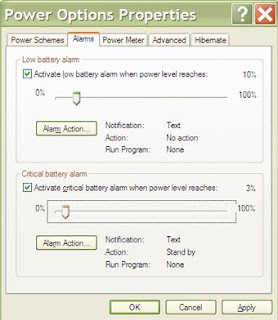
Windows XP has an alarm to warn you when your battery is low. Best of all, it can be adjusted to suite your needs.
Go to Start/Control Panel/Power Options and look for the "Alarms" tab.
Check the box "Activate low battery alarm when power level reaches..." then adjust the slider. You can keep it around 10%, if you're paranoid keep it higher, or for you daring types, go lower.It's your call.
Next, click the "Alarm Action" button. Here you can choose to have just a display message or an actual sound alarm.
You'll also notice the "Critical battery alarm". This should be at a lower setting than the Low Battery Alarm so you'll know to save your data and get to the nearest wall outlet immediately.
200.19
Contributing Source:
World Start
12-4-08

No comments:
Post a Comment