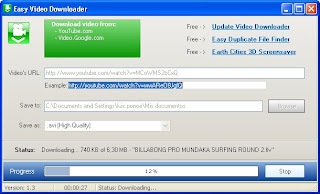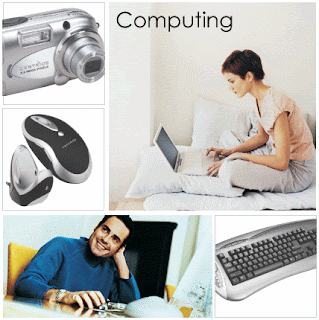NORTON REMOVAL TOOL
NORTON REMOVAL TOOLGreetings:
I just wanted to let you know that I finally have found a way to Remove the Norton and Symantec programs that have plagued me for at least 6 years now. I have purchased many Symantec products in the past years, but when you update or Uninstall them, they leave remnants behind that you don't see, but still impair the functionality of your computer.
As me, you probably have some Norton programs and you know how "Processor Hungry" these programs are. They are constantly working in the background and become very annoying when It slows down the Computer work that I am trying to do.
After you decide to get rid of a product by Uninstalling it, it leaves many .dll files in your registry. Thru the years I have removed many of these .dll files with manual searching of registry. Then, some I have been able to remove by digging them out.
The problem is that some of these files have now become shared with your other programs, so when you Delete, you also kill the program that you need. The only solution is to reinstall all the dlls that you dumped.
Well it turns out that Symantec does have a "Norton Removal Tool". Of course, they don't include that tool in their "Uninstall" program. I downloaded and ran and I am please to announce that I am now "Norton Free".... Amen to that !!!
Information:
Norton Removal Tool will remove these--and only these--Norton programs:
* Norton AntiSpam 2004/2005
* Norton AntiVirus 2003 through 2008
* Ghost 2003, Ghost Version 9.0 and 10.0
* Norton GoBack 3.1 through 4.2
* Norton Internet Security 2003 through 2008
* Norton Password Manager
* Norton Personal Firewall 2003 through 2006
* Norton SystemWorks 2003 through 2007
* Norton Confidential Online 2007
* Norton Internet Security Add-on Pack 1.0 - 2.0
* Norton Save and Restore 1.0 through 2.0
* Norton 360 1.0 through 1.3
WARNING:
This program REMOVES all of the above. (Deep into the Tree Root). If you like Norton. you can also use this tool to fix any corrupt installation that is slowing you down. BUT, you must have the Physical Disk and Product Code # if you want to reinstall the program after Restart.
My last purchase was online for $59.95 and downloaded with my e-mailed Product Code. It worked for about two weeks. The yearly subscription could not be re-installed using the Product Code, cause I didn't purchase the separate CD (5.00). It was just a waste of money.
Anyway, Norton and McAfee are ridiculously expensive and cumbersome to use. I have used Grisoft AVG - FREE - for many years as a back-up and never a problem. Even the Internet providers give you Virus programs at no extra cost.
NOTE: Never good to RUN 2 Virus programs at the same time. They will conflict.
If you have 2, then turn one off, till you want to use it.
http://service1.symantec.com/Support/tsgeninfo.nsf/docid/2005033108162039
The above Attachment is an EXE file ........ So don't Download it, unless you have checked out if it meets your needs. (More info on Symantec.com). The reference is worthwhile for the future information if the need arises.
I used it and am very satisfied. Hope the information is helpful. DOUG
100.01
Contribution Source:
Symantec
4/1/08