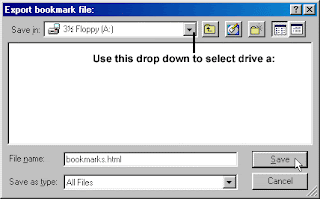
If you are looking for an easy way to move your favorites from one
computer to another, or just wanting to have a backup copy, the
easiest thing to do is put your favorites on what is known as a
thumb drive or data stick. You can get one at any office supply
store, or even Wal-mart.
All you really need to do, is find your favorites folder and drag it
to your disk, or burn it onto a CD. Let's get started.
To find your favorites folder, you can use one of several methods.
1. Click on "Start" then "Run". Type "Favorites" in the run box and
click "OK" to open your favorites folder.
2. Click on "Start" then "Search". Search for all files and folders
named "Favorites" and find the one that has your favorites. It will
have a star icon rather than a folder icon.
3. Browse through your hard drive and find the favorites folder. In
older versions of Windows, it will be in the "Windows" folder of
your hard drive. In Windows XP, it will be in the "Documents and
Settings" folder of your hard drive. In Windows Vista, it will be
in your user folder which can be accessed by clicking Start, then
click on the button in the upper right corner of your start menu.
Once you have located your "Favorites" folder, it is a simple thing
to drag it to a disk, or right click on it point to "Send To" and
then click on your CD-RW drive to copy it to a CD.
100.21
Contributing Source:
Elizabeth Boston
5/10/08

No comments:
Post a Comment